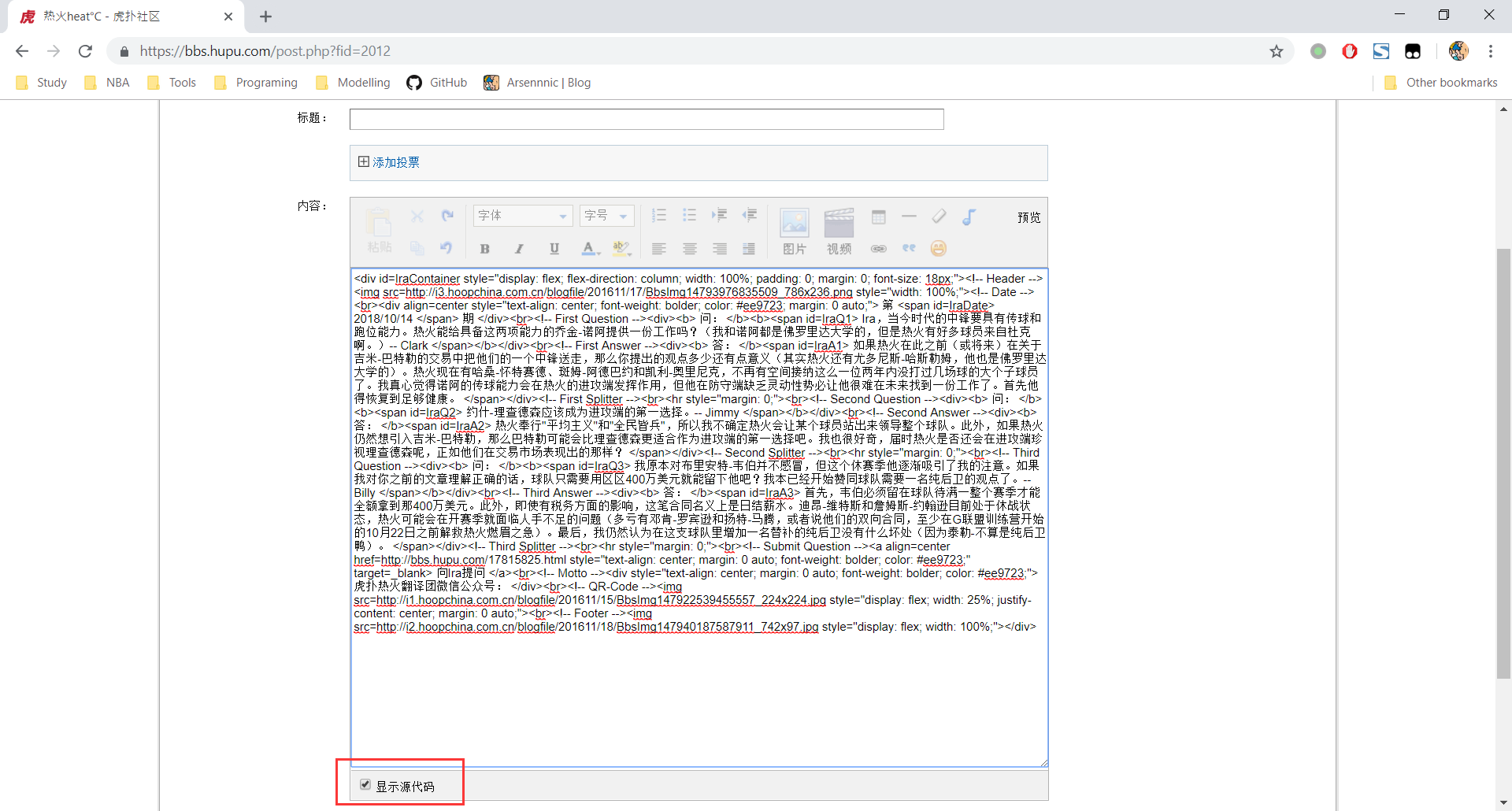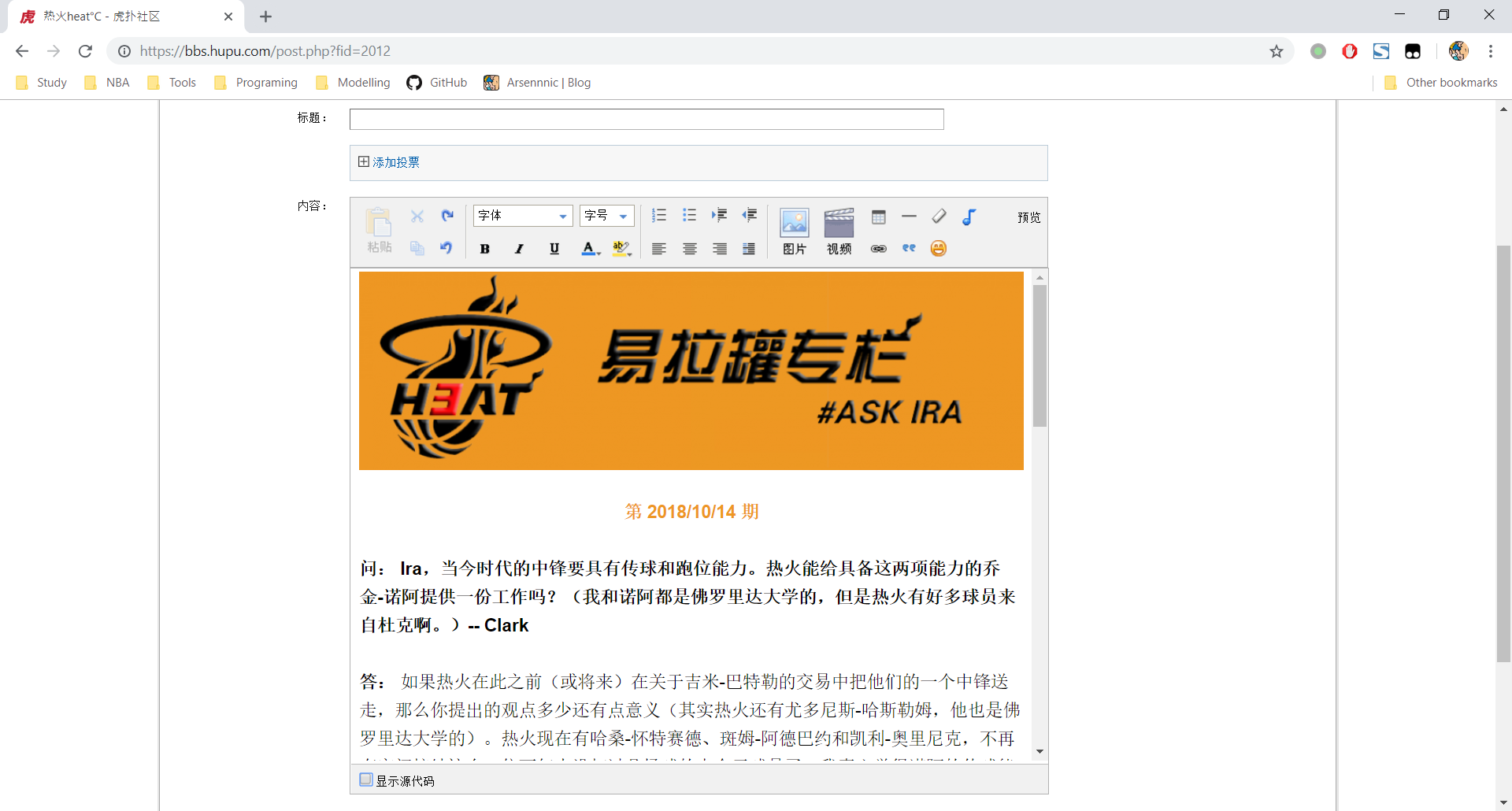Ira-Gen is a tool for generating source code (HTML/CSS) of “Ask Ira” on Miami Heat Forum of Hupu.com. Following steps will instruct you how to generate source code with Ira-Gen.
1 Startup
Download Ira-gen here and unzip it to some directory. Then double-click Ira-gen.exe to open command prompt.
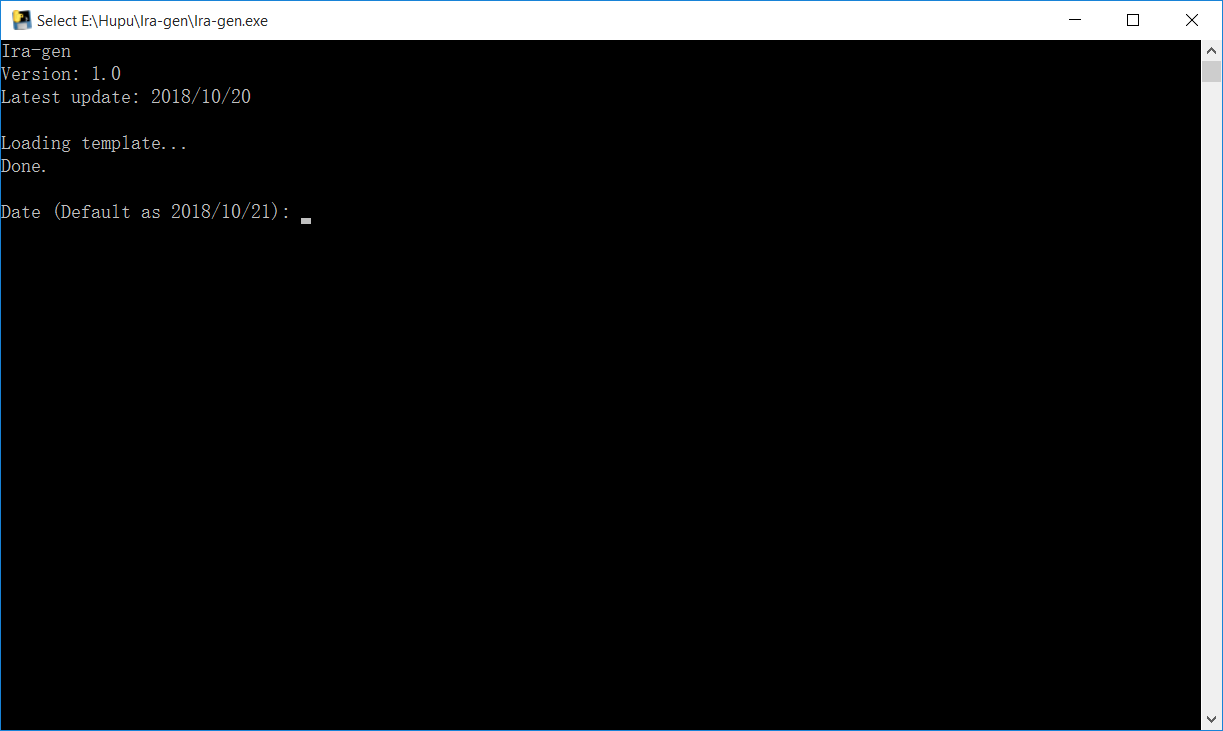
2 Setting
2.1 Date
Input the release date of “Ask Ira”. If you press “Enter” directly without any date input, it will set current date as default.
2.2 Questions & Answers
Paste the questions and answers of “Ask Ira” as prompt.
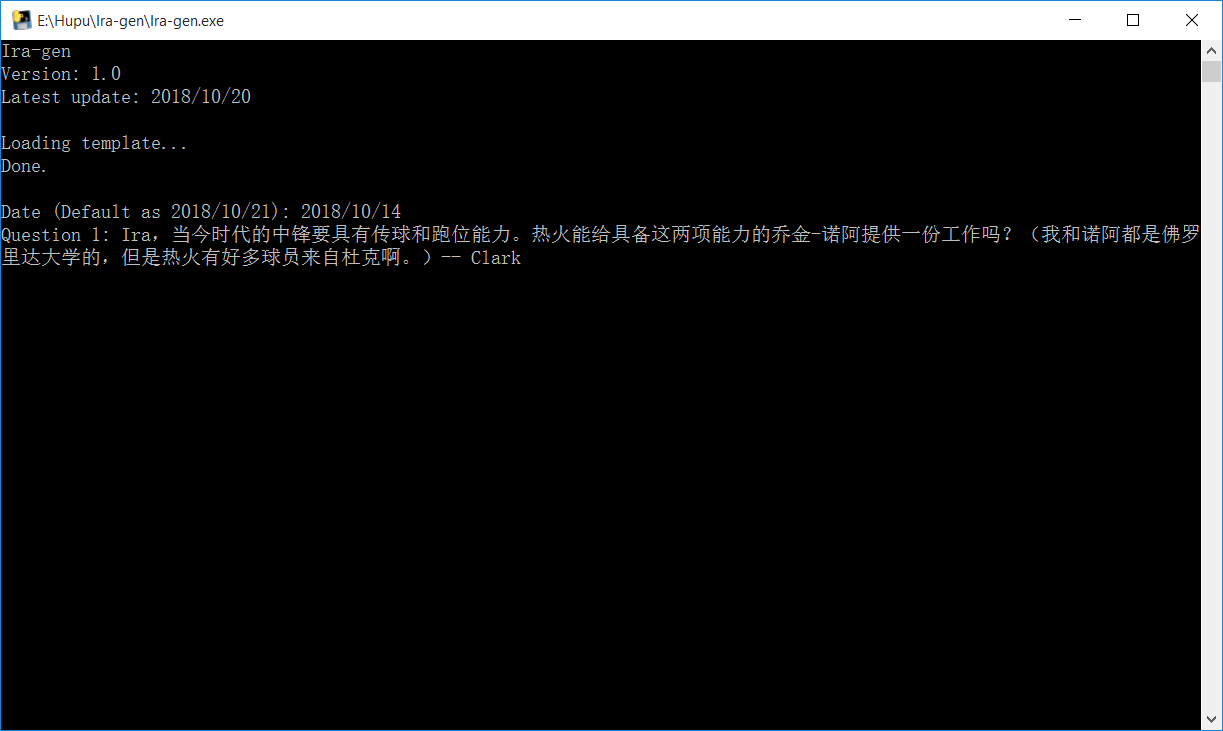
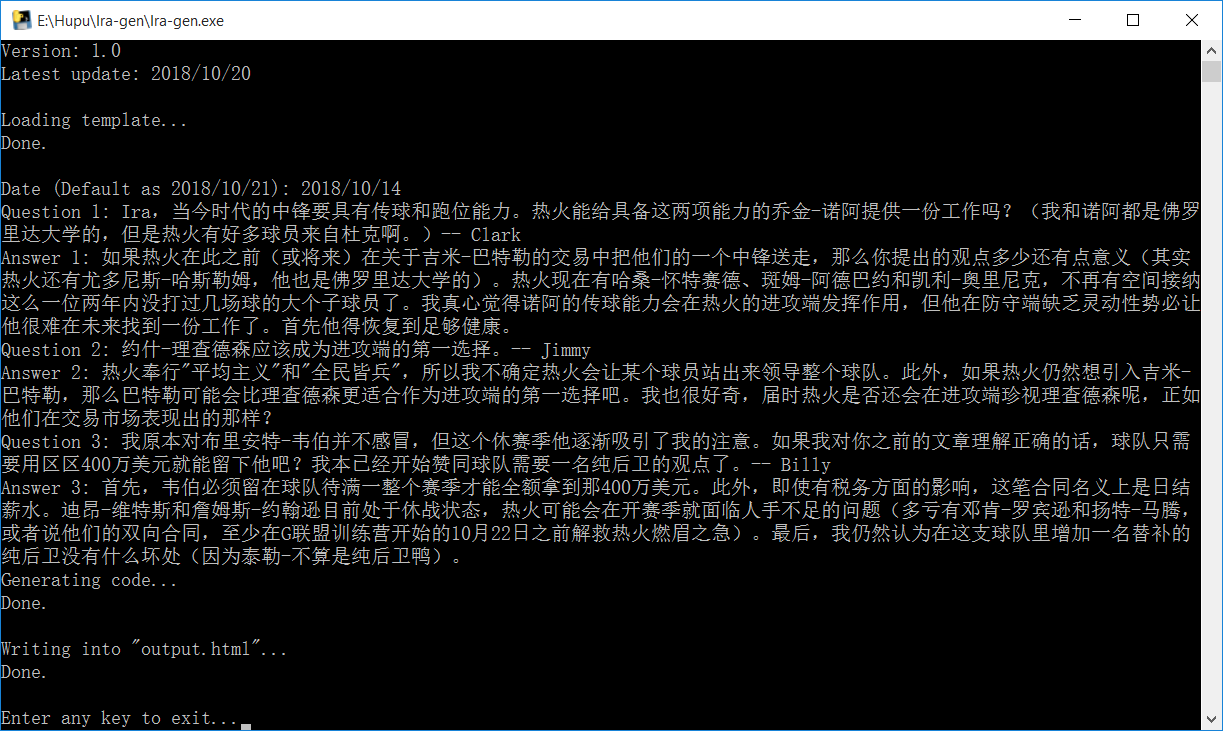
3 Output
Right-click on output.html generated by Ira-gen.exe, open it with notepad.
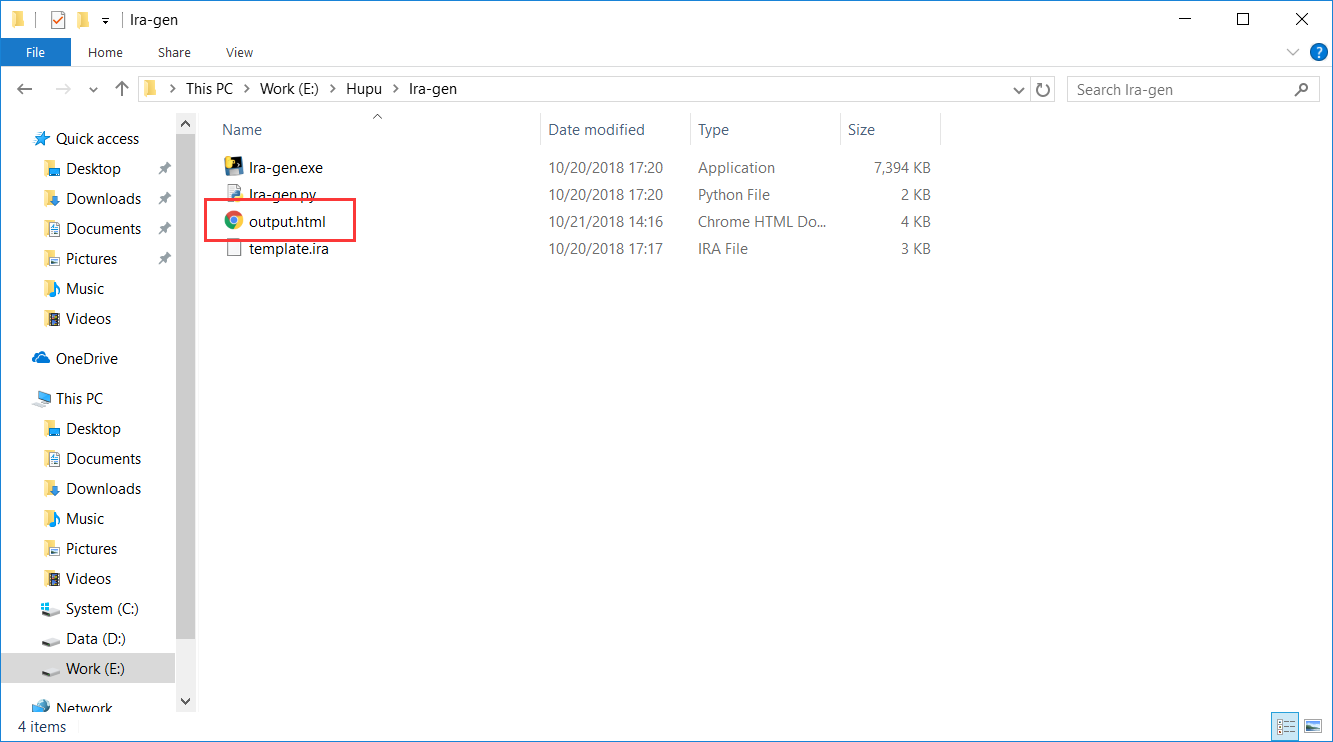
Now you can see so-called source code here.
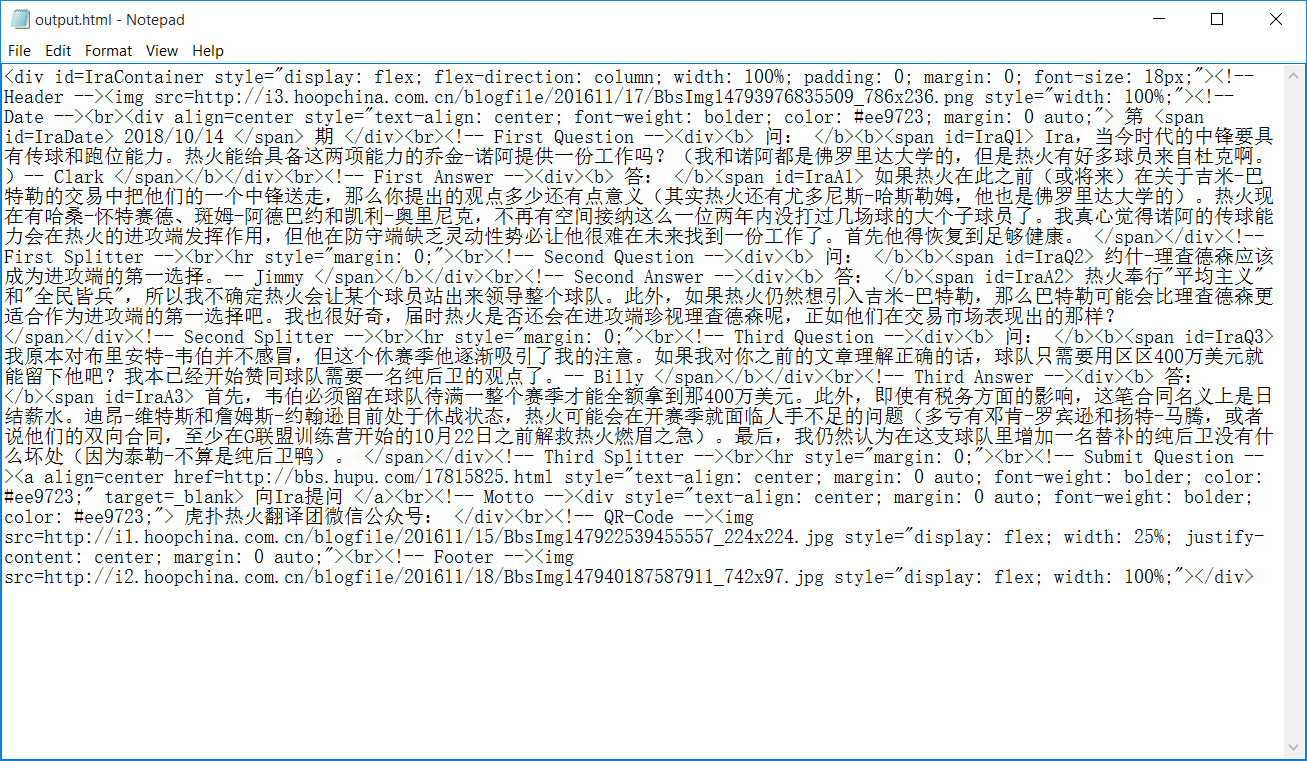
4 Post
Post on forum with source code.